Installation
Google Chrome / Microsoft Edge
Method 1 (Recommended)
- Download crx file from Releases.
- Go to the extensions page (
chrome://extensionsoredge://extensions). - Enable Developer Mode.
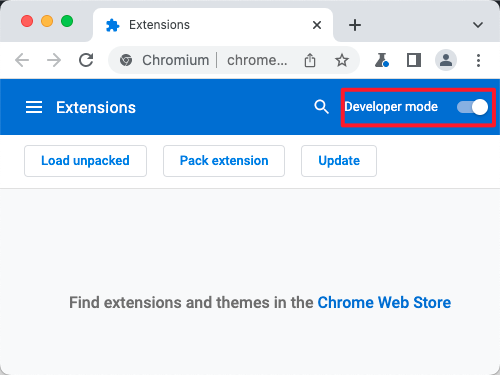
-
Drag the crx file on the page to import it.
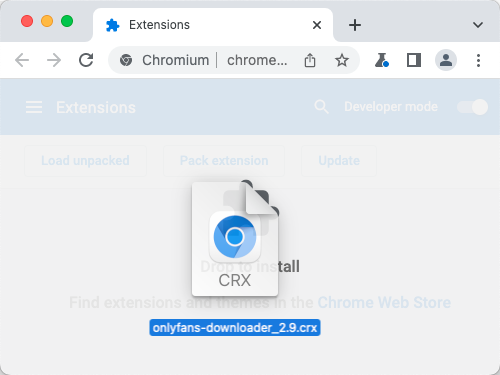
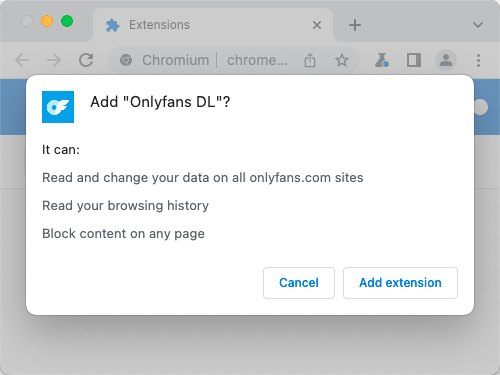
Method 2
- Download ZIP file from Releases.
- Unzip the file and you should have a folder named build or dist.
- In Chrome/Edge go to the extensions page (chrome://extensions or edge://extensions).
- Enable Developer Mode.
- Drag the build or dist folder anywhere on the page to import it (do not delete the folder afterwards).