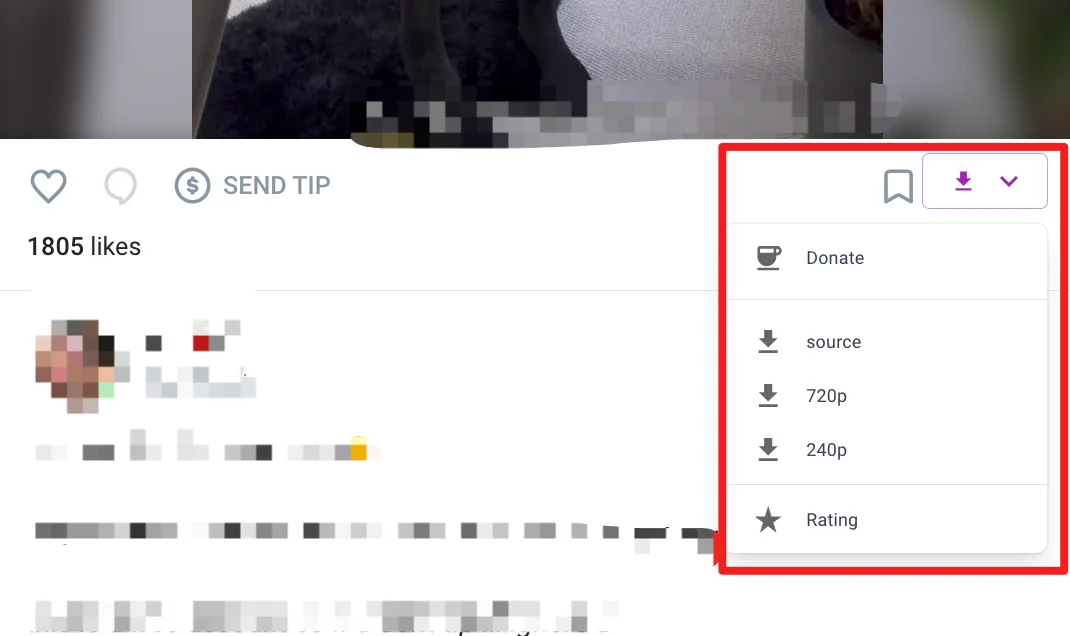
OnlyFans is a well-known content subscription service that enables content creators to share exclusive material with their fans for a fee. While the platform offers a diverse range of content, such as photos and live streams, certain creators provide DRM-protected videos that are not readily downloadable from the website. If you're a fan looking to save these videos for offline viewing, you might be curious about an easy way to download them. In this comprehensive guide, we'll guide you through the step-by-step process of downloading OnlyFans DRM-protected videos effortlessly, using straightforward tools and techniques.
What is DRM on OnlyFans?
DRM, short for Digital Rights Management, in the context of OnlyFans, pertains to the security measures put in place by the platform to safeguard the digital content uploaded by its creators. DRM is a technology designed to curb unauthorized copying and distribution of digital assets, including photos and videos, on the platform. On OnlyFans, DRM serves to prevent subscribers from easily downloading or archiving the content provided by creators. This means that when creators share photos or videos, subscribers can view them on the platform but cannot readily download or store them on their local devices. The primary objective of OnlyFans DRM is to safeguard the intellectual property of content creators and ensure that their exclusive content remains accessible solely to paying subscribers.
Nevertheless, there exist methods and tools that claim to circumvent or eliminate DRM from OnlyFans content, ostensibly allowing users to download DRM-protected videos from OnlyFans. It's worth emphasizing that attempting to remove DRM from OnlyFans content without proper authorization may run afoul of the platform's terms of service and potentially infringe upon the intellectual property rights of creators.
How to download drm video
- Installation
- Join a plan